Wassup XDA, this is my first post on forum, hope someone will find out it as helpful. Huawei Y6 - FRP BYPASS/UNLOCK ================================================== === 1st - Power your phone, enter basic info, wireless password, and open something like this.
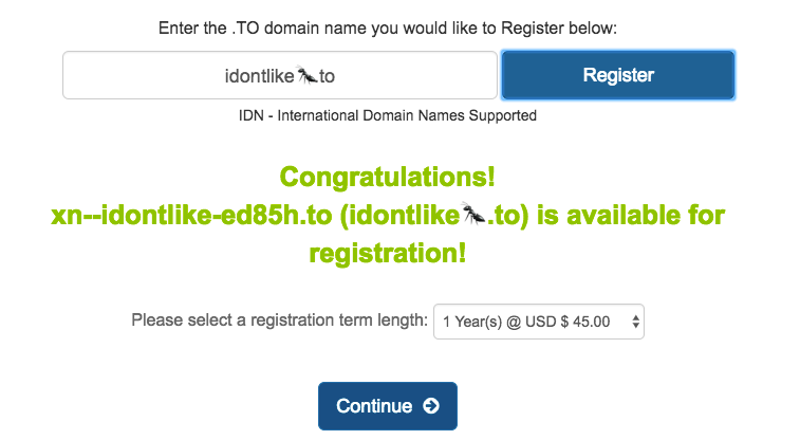
Cara mudah hack password email yahoo. Irdeto access. Kalau kita membicarakan tentang hal iseng mungkin yang satu ini bisa kita jadikan materi untuk berbuat iseng kepada teman sejawat,sekantor atupun Bos di kantor. Namun tolong jangan disalah gunakan untuk kepentingan yang tidak baik.
2nd - Type some text, select it, and click on Wikipedia, open it with Chrome. 3rd - Select some text on Wikipedia, and click on Share. 4th - Click on Gmail. 5th - Click to add address. 6th - Select second, option, and add Hotmail or Yahoo inbox (e-mail).
7th - Hit, Take me to Gmail. 8th - Click, back button. 9th - Open Menu. 10th - Settings.
11th - Click three dots, and select first option. 12th - Now, we should be in Settings. 13th - Scroll down, little bit and find Motion control. 14th - Click on Draw, and select Draw letter C (or some other, doesn't matter). 15th - Search, and select Downloads. 16th - Now, go back on verify screen, open Wikipedia using Chrome, and download Google Account Manager, and Quick Shortcut Maker. 17th - Lock screen.
Than wrote letter you previously set (mine is C), and Downloads shoud open. 18th - First, click on Google Account Manager, and click Unblock. After that, install it regulary. 19th - Do the same thing for Quick Shortcut Maker, but after installation, hit Open. 20th - Search for Google Account Manager, and in submenu find 'Type Email and Password' 21st - Click Try, and than login with your Gmail account, and password (on top click Browser sign-in). 22nd - Restart device.
23rd - That's it! After reboot, just setup device! Apps downloads: - Google Account Manager - bit. Ly/2bMbGEg - Quick Shortcut Maker - bit. I used this as inspiration to unlock frp on Huawei Y3 II 4G.
It does not have wikipedia option in text editing menu, and you cannot assign letter to motion controls. But, it has Magic Button (a la Bixby button on Samung). Pressing and holding it, gets you into Google App.
Search something, then select some text and press share button. Then follow this manual until the motion controls. Assign 'Downloads' to MagicButton (single or double press). Then follow this manual till the end.
Changing your QQ International password requires you to use our corporate Security Center, which you can use to change your credentials and account details. If you have lost your password you may want to check this out. From the web Use your preferred browser to visit the QQ International Security Center in English language. From QQ International for Android and iPhone/iOS Launch the app and tap on the small question mark icon next to the password field as below. Please beware that the mobile version of the security center is currently in Chinese. We strongly encourage you to use the web method above for the moment being, sorry for the inconvenience (we’re working on it!). From QQ International for Windows Open the main panel then click on the penguin icon in the bottom left corner as follows.
Click on the “Change Password” element and QQ International will automatically open a browser window to visit our Security Center.
Most Viewed News
- Dirt Showdown Steam Serial Keygen Crack
- Descargar Nuevo Diccionario Biblia Certeza Pdf Files
- Bosch Plena Voice Alarm System Software
- Starcraft 1 Espaol Iso Torrent
- A Primera Vista Pelicula Completa Mega
- Uznavanie Figur Metodika Bernshtejna
- Quick Report For Delphi Xe2 Professional Learning
- El Libro De Los Amigos Andrew Matthews Pdf
- Gta Vcs Hacked Save Data Psp Games
- Lcd Tv Repair Ebook Pdf
- Ticket Creator Keygen Crack Free
- Axt Advertising Arabic Font For Mac