Cowpatty 2 0 Windows 10. Cracking Wifi WPA/WPA2 passwords using pyrit cowpatty– with cuda or calpp in Kali Linux There are just too many guides on.
Let’s copy one of best dictionary file to root directory. Cp /usr/share/wordlists/rockyou.txt.gz. Gunzip rockyou.txt.gz Because WPA2 minimum password requirement is 8 characters, let’s parse this file to filter out any passwords that is less than 8 characters and more than 63 characters. (well, you could just leave this line, but it is completely up to you). So we are saving this file as newrockyou.txt name. Goo goo dolls greatest hits vol 1 zip wall. Cat rockyou.txt sort uniq pw-inspector -m 8 -M 63 > newrockyou.txt Let’s see how many passwords this file contains: wc -l newrockyou.txt That’s a whopping 9606665 passwords. Original file contained even more.
Wc -l rockyou.txt That’s 14344392 passwords. So we made this file shorter which means we can test more AP’s in less time. Finally, lets rename this file to wpa.lst.
Mv newrockyou.txt wpa.lst Create ESSID in Pyrit Database Now we need to create ESSID in Pyrit Database. Pyrit –e BigPond create_essid NOTE: If you have an AP that’s got Space it in, example: “NetComm Wireless” then your command will become like this: pyrit -e 'NetComm Wireless' create_essid I know a lot of the people struggles with this issue:) Awesome, now we have our ESSID added to Pyrit Database. Import Dictionary in Pyrit Now that we have our ESSID added to Pyrit database, lets go an import our Password Dictionary.
Use the following command to import previously created password dictionary wpa.lst to Pyrit Database. Pyrit -i /root/cudacapture/wpa.lst import_passwords Create tables in Pyrit using batch process We now need to batch process to create tables. This is simple, just issue the following command pyrit batch Because I’m on a laptop with a crappy AMD 7500 graphics card, I’m getting only 15019 PMKs per second (that includes my CAL++). If you got a more powerful Graphics card and managed to install either CUDA for NVIDIA Graphics card or CAL++ for AMD Cards, your speed will be a lot more.
Oh, and I just took this awesome screenshot while Pyrit was doing the batch processing. Check out my CPU usage, it’s hitting absolutely 100%.
Also check out my temperature of my cores: You should be careful how big your dictionary file is and how HOT your CPU and Graphics card is burning. Use extra cooling if you can to avoid damage.
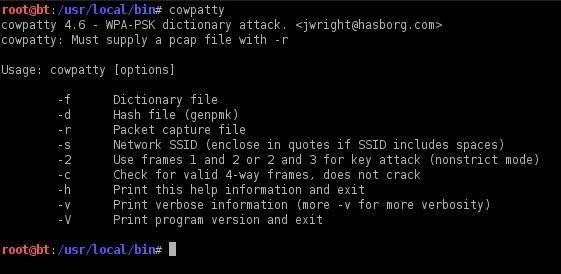
You state that when using attack_cowpatty we don’t have to batch process. But when I try to do that i get an error, “0 entries written. All done’ Even if attack_db is much faster, it doesn’t matter because creating the database takes so long. Do you only create the db once per wordlist?
Because otherwise the speed from attack_db or attack_cowpatty doesn’t matter, all that matters is the speed of creating the database, which for me was about 8000/s Am I doing something wrong? I don’t understand why you wouldn’t just recommend the attack_cowpatty method if you really can do it w/o creating a batch process to create tables.

Because of course someone would rather do that at 31 million keys per second than the 15 thousand keys per second you got creating tables. Hi BlackmoreOps! I am new to Kali-Linux, and I find out that most of your posts are very useful for newbie like me. I followed all your steps to install Nvidia driver, pyrit and cpyrit. However, my result comes out poorly with computed just 3681 MPK/ps.
I don’t know how to make cpyrit computed around 40,000 MPK/ps. My laptop is Sony vaio VPCF15FM, Nvidia Graphic Card is GT 216 (Getforce: GT 330M) Computed 3686.29 PMKs/s total #01: CUDA-Device #1: ‘GeForce GT 330M”: 2431.1 PMKs/s (RTT 2.9) #02: ‘CPU-Core (SSE2)’: 222.6 PMKs/s (RTT 3.0) #03: ‘CPU-Core (SSE2)’: 221.1 PMKs/s (RTT 3.0) #04: ‘CPU-Core (SSE2)’: 224.2 PMKs/s (RTT 3.0) #05: ‘CPU-Core (SSE2)’: 221.4 PMKs/s (RTT 2.9) #06: ‘CPU-Core (SSE2)’: 222.4 PMKs/s (RTT 3.0) #07: ‘CPU-Core (SSE2)’: 221.3 PMKs/s (RTT 3.0) #08: ‘CPU-Core (SSE2)’: 224.3 PMKs/s (RTT 3.0) It is very slow compared to your result.